How to adjust a computer chair
Modern man spends most of the day sitting. An uncomfortable workplace in such conditions can cause irreparable harm to health. Adjusting the office chair for yourself will at least slightly reduce the negative impact of prolonged work at the computer.

What you need and how to properly adjust in an office chair with your own hands
Knowing how to adjust your office chair yourself can make your workplace more comfortable. The back will be grateful to you. Most modern computer chairs have several adjustments, with which you can adjust them for yourself.
The most variable from this point of view are expensive models, which can often be seen in the executive cab. But in budget options, some adjustments are also available.
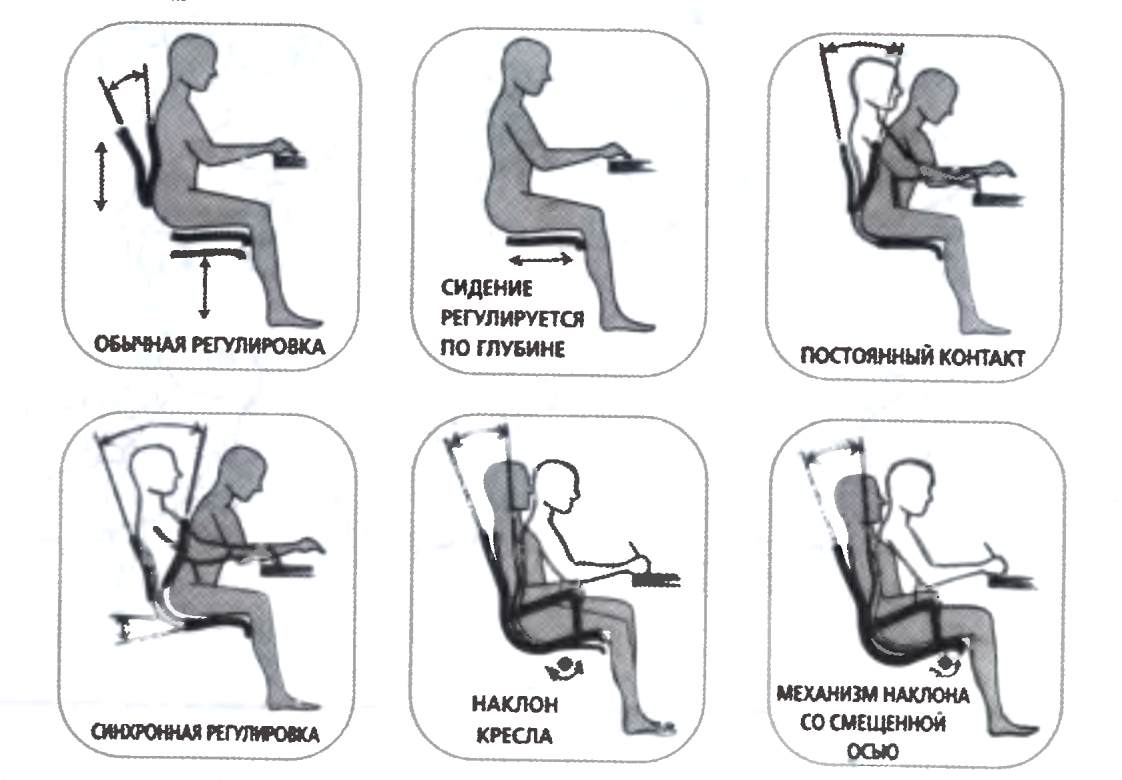
First of all, pay attention to the height of the chair, as well as the position of the back. Additionally, the inclination of the armrests and the seat depth can be changed.
Armrest tilt
This option is usually available in the mid to high price range. The controls are on the side. These can be special buttons or, in simpler versions, screws that are turned with a screwdriver.

The convenient location of the armrests is very important in work, especially at the computer.
- When seated, the bend of the arm should form at least a 90 ° angle.
- The elbows barely touch the armrest and move freely along it.
- The wrist should be in line with the elbow joint. This can prevent the development of carpal tunnel syndrome, which often affects office workers.

High armrests can interfere with work and cause strain on the shoulders, causing problems with posture.
Height change
We customize the office chair to suit your height and table height.

Seating too low or too high causes back problems, makes you slouch or, conversely, over-stretch your neck and throw your head back. In the future, this will lead to painful sensations and manifestations of osteochondrosis.

- When you are standing, the seat should be below the knee.
- Sit down with your hands on the table. Your limbs should now be bent at a 90 ° angle.
- If the palms are below the elbows, the chair must be lowered, and if higher, raised.
- The distance between the back of the leg above the knee and the seat should not be more than 2 cm. Otherwise, the seat must be raised.
Adjusting the height of a computer chair is quite simple. This setting is available even in the most budget-friendly options.

The lever is responsible for this, it is located under the seat. If you need to make it higher, stand up and lift the lever up, when the desired position is reached, release it. You can lower the seat in the same way, without getting up, it will lower due to your weight.

Backrest tilt
A comfortable back is very important for back health. When a person is sitting, his spine is under great stress, especially the lumbar region. If at the same time the body is tilted forward, then the negative impact increases.

It is important to sit at the table with a straight back. To do this, the chair must have a comfortable backrest with a suitable angle of inclination. Its snug fit to the spine will provide support for the torso and relieve some of the load. Most chairs have an adjustable backrest.

Either a screw is responsible for changing the slope, located at the bottom of the back, or a special lever. There are models in which the backs provide uninterrupted contact with the spine, in which case there is no need for adjustment.

Chair seat depth
The correct seating depth is equally important for correct body position.

To adjust this characteristic while sitting comfortably:
- Keep your back straight, and put your feet on the floor.
- The distance from the edge of the chair to the lower leg should be approximately 5 cm.
If the seat is close to the knees, then it is too deep, in this case, move the backrest forward a little. In the opposite situation, we push it back. Adjust the depth of the seat using a special lever or screw, they are located under the seat.

Sometimes there is no such function, then special backrests and pillows come to the rescue. They will also help maintain the natural curves of your back.
How to avoid adjustment errors
You need to set up your chair carefully. Check that it is comfortable for you to sit, type on the keyboard, read text on the monitor. If necessary, the position can be corrected during operation.

Often the chair is set up incorrectly, this can be understood from the sitting posture. A hunched back and a forward-leaning torso are the first signals that mistakes have been made.
- The chair is too high or too low.
- Wrong position of the armrests.
- Incorrect backrest inclination.
- The seat is excessively wide or narrow.

The body itself tells you what to look for. If your back or neck hurts, check the back angle. Wrist pain may indicate problems with the armrests or chair height. And numb legs - to the wrong depth of the seat.

We must customize the office chair for ourselves, this also applies to the home computer chair. Long sitting harms the spine, due to the ergonomics of the workplace, you can at least slightly reduce the negative impact.

Modern office chairs have a number of adjustments that need to be adjusted to suit you. In this case, it is necessary to monitor the position of the body. If you follow all the rules, you can avoid mistakes and keep your back healthy.
Video: office chair adjustment mechanisms

































































