Wet wipes for the monitor
All the appliances that are in the house require personal care, both technical and aesthetic. It's much easier to look at a gadget if it's clean. And suddenly visiting a friend is not ashamed to show you.

Monitor Care Guidelines
All things have rules for caring for them, if you follow them, the service life of the equipment or item increases. Most modern monitors have an LCD screen, and it is very easy to ruin it.

Whatever your type of monitor, follow these simple rules:
- Use the kitchen for meals.
- If it so happened that a snack had to be done at the workplace and the spray got on the equipment, do not wipe it off with your hands.
- Fingers off the monitor. This is not hygienic and an unnecessary reason to be nervous so as not to stain everything on the table.
- If the touch screen is not superfluous, protect it with a special film.
- Avoid childish pranks with the display.
- Fresh blockages can be wiped off immediately.
- When wiping dust around the house - do not miss the computer. When accumulated, dust tends to create a static charge, if certain conditions arise - this will significantly damage the equipment.
It will not be superfluous to remind you about cleaning the plastic parts of the monitor: leg, case, back side.
Along with generally accepted rules, there are life hacks to make the cleaning process easier, faster and more useful. Not all of the suggested methods are beneficial. At first glance, the cleansing is successful, but here it is a matter of time; after a certain period, the technique can be severely damaged by harmless advice.
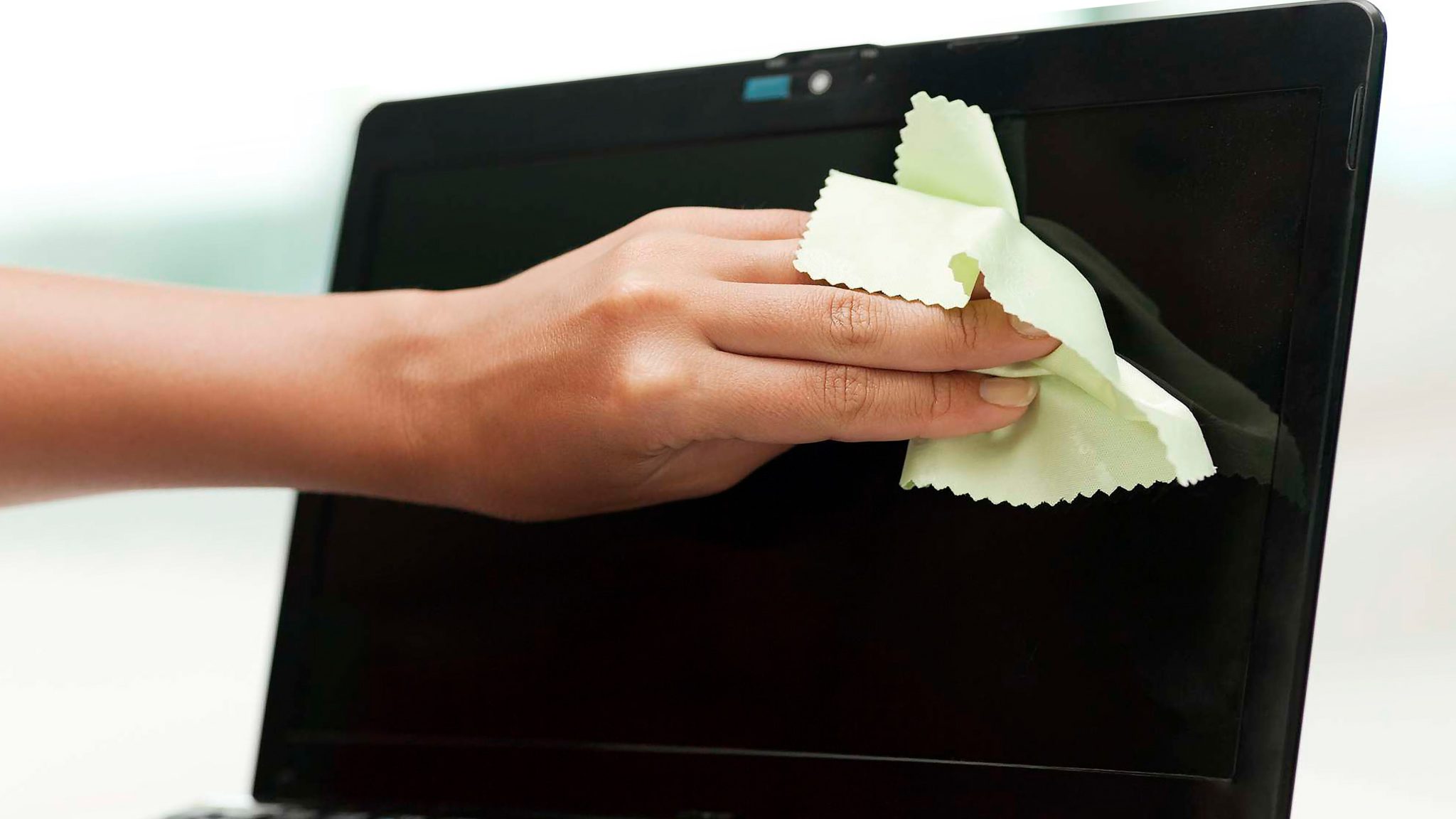
How often to wipe the monitor
General rules for how often to clean your computer monitor at home:
- Dust cleaning once a week: a cloth will do or you can use a dry cloth;
- Wet cleaning is carried out once a month.

Attention! A wet napkin can be used once a week, in the event that a lunch break or snack is organized on a desktop with a computer or laptop.
You should not exceed the frequency of cleaning measures, since monitors are also not eternal.

If you touch the monitor with greasy hands and leave a large mark there, you can immediately remove it, just not with your finger. A dried oily stain is much more difficult to clean. An exception will be the case when there are no special napkins, and, as already reported, you cannot climb with your fingers. Then you should wait a bit when you can purchase special materials.

Cleaning wipes for computers or laptops
If you delve into not such an ancient history, but in those years when special devices have not yet been created, you can learn about effective cleaning methods. The process required a spray bottle, distilled water, or vinegar dissolved in water. And a prerequisite was a soft, lint-free fabric.

In the modern world, all items have their own care products. And now you can wipe your laptop with specially designed wipes. This material meets all the requirements for safe cleaning.

The liquid crystal object itself has a fine structure. For comparison, watch an ad for stove-top cleaning gels: some scratch and leave marks, while others don't. In the same way, everything happens with the computer screen. Scratches and unwanted marks can also remain on it. The worst possible outcome of an event may appear as an unwanted black spot on the screen.

Therefore, experts have developed special wipes for the monitor, which they recommend to clean them.
Dry wipes
It's not about paper handkerchiefs or toilet paper. When choosing a dry screen cleaning cloth, make sure it is lint-free. Otherwise, pellets will remain on the monitor. The cleaning duo with a dry cloth can be (and is recommended) supplemented with a special gel or aerosol for computer technology.

Wet
In computer stores, you can choose special wet wipes. Before buying, it will not be superfluous to evaluate the composition. The absence of lint and alcohol is important. Since all screen structures have anti-reflective coatings, they are destroyed under the influence of alcohol.

Other monitor cleaners (spray, gels, etc.)
Sprays, gels, aerosols can be used on the monitor screen only if they were bought in a hardware store.

Pay attention to whether there is alcohol in the composition. Among similar cleaning agents, foam has proven itself well in the task of dealing with dust. All cleaning agents are antistatic.

If there is no way to buy, then how to wipe the laptop screen with wipes? The home method is to replace it with flannel scraps of fabric. One is dry, the other is wet. You can make a damp cloth using a special product, some recommend making a solution: water and baby soap. Such an action differs only in its economy and leaves a soapy streak. It is not worth tightening or forgetting with cleaning before creating old stains. And rushing is not the best option.

Cleaning your monitor
Important! Do not exceed and do not forget about the amount of cleaning equipment per week and per month.
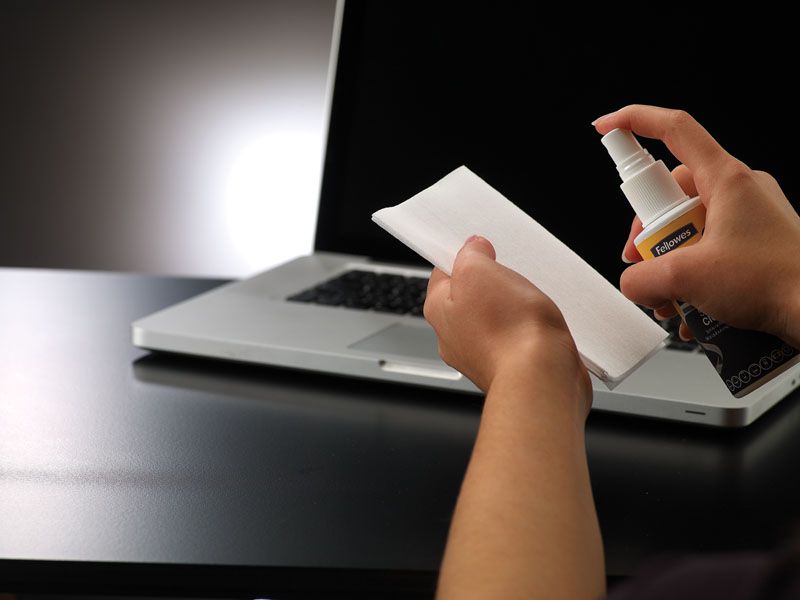
Carry out cleaning activities according to the following rules:
- The prerequisite for working on cleaning is that the equipment is disconnected from the network.
- When cleaning, do not overdo it with pressure on the screen. Movements should be soft, circular, horizontal and vertical.
- The cleaner should be applied to a tissue.
- Dried stains do not need to be peeled off with sharp objects or nails.It is better to repeat washing again.
- It is convenient to clean the corners of the screen with accumulated dust with cotton swabs.
- Pay attention to general cleaning: the base of the monitor (its foot), the back of the monitor, by disconnecting all wires and removing any dirt. The rag does not reach corners and hard-to-reach places. Clean them with a cotton swab or toothpick.
- Plug in after completely dry.

Can I clean my monitor with a damp cloth? The piece of cloth should not be wet, only slightly damp. Pay attention to any piercing, cutting, or heavy objects on your hands. When you wipe it, inadvertently you can damage the integrity of the technique.

What not to use to clean your monitor screen
We repeat tirelessly: there is no need to reach into the monitor with your hands, even if there is a very small speck. Any wrong actions can easily damage the fragile screen system.
- Forget about touching the screen with your hands if it's not a touchscreen. Including about wiping the specks.
- Never use alcohol to clean the screen. This procedure harms him.
- The liquid should be free of aggressive components, this also applies to gels for household appliances, even if they are super soft. Unscrupulous manufacturers of such gels may indicate on the label that they can clean LCD screens. They will not bear responsibility for the consequences, and the result can be disastrous.
- Products that are prohibited for use on screens include sprays for cleaning windows, washing cars, stoves, polishes, floors, etc.
- Do not use tissues or toilet paper.
- It is forbidden to wash with soap.
Respect for computer equipment extends its service life without repair.
Video: Professional Monitor Cleaning Tips













